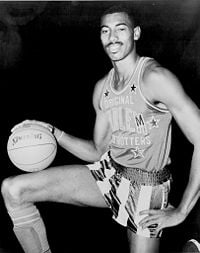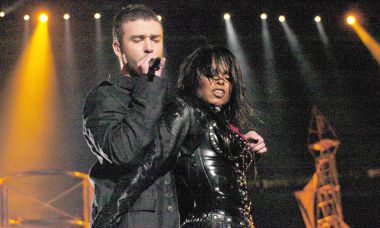1. TypeScript vs JavaScript: What Is the Big Deal?
If you are coding for the web, you've probably used or at least heard of JavaScript. It's one of the most commonly-used programming languages on the web, and it's used by businesses of all sizes to create interactive websites, web applications, and web services. However, in recent years, another language has appeared on the scene: TypeScript. But what is TypeScript, and how is it different from JavaScript?
In this article, we'll explore the differences between TypeScript and JavaScript, discuss their respective use cases, and explore the reasons why you might choose one over the other. But first, let's start with the basics.
2. TypeScript vs JavaScript: Understanding the Definition and Basics
At its core, TypeScript is a superset of JavaScript, which means that it builds on top of the existing foundation laid by JavaScript and adds additional functionality to the language. In other words, any valid JavaScript code is also valid TypeScript code, but TypeScript provides more tools and features that JavaScript does not have.
One of the primary differences between TypeScript and JavaScript is the way that each language handles type checking. In JavaScript, variables are dynamically typed, which means that their type can change at runtime. TypeScript, on the other hand, is statically typed, which means that each variable is assigned a specific type at design time, and that type cannot be changed at runtime.
This means that TypeScript can catch type-related errors before your code ever runs, which can save you time and headaches down the road. Additionally, TypeScript provides additional features that make it easier to catch coding errors before they occur, such as support for interfaces, classes, and modules.
2.1. Compiling TypeScript to JavaScript
Another key difference between TypeScript and JavaScript is the way that the two languages are executed. Since TypeScript is a superset of JavaScript, it must be compiled down to JavaScript in order to be run in a web browser or Node.js environment. This process is known as transpiling, and it involves taking TypeScript code and converting it into equivalent JavaScript code.
The TypeScript compiler is responsible for performing this transpilation process. When you write TypeScript code, you can use the TypeScript compiler to convert your code into JavaScript code that can be executed in a web browser or Node.js environment.
3. TypeScript vs JavaScript: Purpose and Use Cases
Now that we've explored the fundamental differences between TypeScript and JavaScript, let's take a closer look at the different purposes that each language serves, as well as the use cases for each language.
3.1. TypeScript Use Cases
TypeScript is particularly useful for larger-scale development projects where the use of complex object-oriented programming patterns and functional programming constructs is more pronounced. This is because TypeScript provides better support for complex data structures and type hierarchies, which can make it easier to manage and debug large codebases.
Additionally, TypeScript offers a more intuitive and systematic approach to writing code than JavaScript, allowing developers to better navigate and manage their codebases. TypeScript's syntax is also more expressive, which means that it is often easier to read and understand than JavaScript code.
3.2. JavaScript Use Cases
JavaScript is still the primary programming language used for front-end web development. This is because it is supported by all modern web browsers and can be used to create responsive and dynamic web pages and web applications.
JavaScript is also useful for creating server-side web applications and web services, as it is supported by the Node.js runtime environment. Additionally, JavaScript is often used in conjunction with popular web development frameworks such as React, Angular, and Vue.js.
3.3. Choosing Between TypeScript and JavaScript
When it comes down to choosing between TypeScript and JavaScript, there is no one-size-fits-all answer. Your choice will largely depend on your development goals, your coding style, and the specific requirements of the project you are working on.
That being said, if you are working on a large-scale development project that requires a high degree of scalability and flexibility, TypeScript may be the better choice. On the other hand, if you are focused on front-end web development or are working on a smaller project, JavaScript may be the more appropriate choice.
In the end, the choice between TypeScript and JavaScript is highly subjective and ultimately depends on your specific coding needs and preferences. Whatever you choose to use, make sure to take advantage of the latest tools and features available in each to keep your codebase as efficient and effective as possible.
4. Type Script vs Java Script: Instruction
If you are new to web development, you might be wondering if you should use Type Script or Java Script for coding. The first step in making this decision is to do your research and understand the basics of each language.
Type Script is a superset of Java Script, which means it adds extra features to Java Script. These extra features include static typing, classes, interfaces, and modules. Static typing means that the data types of variables in your code are known at compile time, making it easier to debug your code, and reducing runtime errors. Classes and interfaces help developers create more organized, reusable code. Modules allow developers to split their code into smaller pieces that can be loaded on demand, reducing the time it takes for users to access a website.
Java Script, on the other hand, is one of the core languages used for web development. It is a dynamic language, meaning that the data types of variables are determined at runtime. Java Script is known for its flexibility, and its ability to adapt to many different platforms.
When choosing between Type Script and Java Script, consider your development goals. If you want to build large applications, with complex code architecture and many developers, then Type Script may be the better choice. However, if you want to build a small website, or a simple application, then Java Script is a good option.
4.1 How to Learn Type Script or Java Script
Learning Type Script or Java Script is relatively easy compared to other programming languages. There are many resources available, including courses, tutorials, and videos, that walk you through the basics of coding.
One of the best places to start is the official documentation for each language. The Type Script website offers a comprehensive guide for beginners, as does the Java Script website. There are also a number of online courses available, such as the ones offered by Udemy, Codeacademy, and Coursera.
Another great way to learn is to practice coding on your own. You can start by creating simple applications, and gradually work your way up to more complex projects. There are also many coding challenges available online that will help you hone your skills.
5. Type Script vs Java Script: Explanation
To better understand the differences between Type Script and Java Script, let's take a closer look at some of their key features.
One of the biggest advantages of Type Script over Java Script is its support for static typing. This means that the data types of variables are known at compile time, which helps prevent runtime errors and makes it easier to debug your code. Type Script also offers support for classes, interfaces, and modules, making it easier to create complex, reusable code.
Java Script, on the other hand, is a dynamic language, meaning that the data types of variables are determined at runtime. This allows for more flexibility in coding, but can also lead to errors and bugs if you're not careful. Java Script does offer support for classes and modules, but these features are not as robust as those found in Type Script.
Another advantage of Type Script is its ability to provide improved code analysis and code refactoring. This means that the code editor can provide suggestions and recommendations for improving your code, based on best practices and coding standards. Java Script also offers some code analysis features, but they are not as advanced as those found in Type Script.
When it comes to performance, both Type Script and Java Script are relatively fast languages. However, some developers argue that Type Script can be slower to run than Java Script due to its added features.
5.1 Common Issues with Type Script and Java Script
Although both Type Script and Java Script are popular languages for web development, there are a number of issues that developers commonly face.
One of the biggest issues with Java Script is its security. Because Java Script code runs on the client side, it is susceptible to attacks from hackers who can manipulate the code to gain access to user data. To prevent this, developers must be careful to use secure coding practices, and to implement proper security measures.
Another issue with Java Script is its lack of type safety. Because the data types of variables are determined at runtime, it is easy for unexpected errors to occur. For example, if a function expects an integer but is passed a string instead, the program may crash. To prevent this, developers must be diligent in their testing and debugging.
With Type Script, one of the biggest issues is the initial learning curve. Because Type Script adds additional features to Java Script, it can be more intimidating for new developers to learn. Additionally, because Type Script is a relatively new language, there may be fewer resources available for learning and support.
6. Type Script vs Java Script: Professional Tips
Whether you decide to use Type Script or Java Script, there are a few tips and tricks that can help you write more effective and efficient code.
One important tip is to use proper variable naming conventions. This not only makes your code easier to read, but it can also help prevent errors. For example, if you use the same variable name for two different types of data, your code may become confused and produce unexpected results.
Another important tip is to use comments and documentation. By adding comments throughout your code, you can explain what the code is doing and why it's necessary. Proper documentation can also make it easier for other developers to understand your code and collaborate with you on projects.
Finally, be sure to use strong coding practices, such as testing and debugging. By testing your code thoroughly, you can catch errors and bugs before they become a problem. Debugging can also help you find and fix problems in your code more quickly and effectively.
6.1 Examples of Effective Code
Here are a few examples of effective coding practices that can help you write cleaner, more efficient code:
- Use conditional statements to handle different scenarios in your code. For example, if (x == 0) { x = 1; } else { x = 0; }
By using these tips and examples, you can write cleaner, more efficient code that is easier to maintain and update over time. Whether you choose Type Script or Java Script, remember that good coding practices are key to success in web development.
7. Type Script vs Java Script: Alternatives
There are several alternatives to consider for JavaScript and TypeScript, each with its own pros and cons. Some of the most popular alternatives include CoffeeScript, Dart, and Elm.
CoffeeScript
CoffeeScript is a programming language that compiles to JavaScript. It is known for its concise syntax that makes it easier to read and write than JavaScript. While CoffeeScript has a smaller community compared to TypeScript and JavaScript, it is still a viable option for those who prefer a cleaner syntax.
Dart
Developed by Google, Dart is a client-side web programming language that can be used for building web applications. Dart offers several advantages over JavaScript, including better performance, a simpler syntax, and better tools for debugging.
Elm
Elm is a functional programming language that compiles to JavaScript. It is known for its strong typing system, which eliminates many of the common runtime errors in JavaScript. Elm also has a friendly community that is devoted to making web development easier and more enjoyable.
8. Type Script vs Java Script: Future
The future of TypeScript and JavaScript looks bright, with both languages continuing to evolve and improve over time. Some of the key trends to watch for include:
Server-Side JavaScript
One of the biggest trends in JavaScript development is the use of server-side JavaScript. This trend is likely to continue as developers look for ways to streamline and simplify web development.
WebAssembly
WebAssembly is a new technology that enables the execution of binary code in the browser. This technology has the potential to make web applications faster and more efficient by allowing developers to write code in other programming languages and compile them to run on the web.
Artificial Intelligence
As the demand for AI applications grows, so too will the demand for programming languages with strong typing and high accuracy. Both TypeScript and JavaScript are well-suited for AI development, and we can expect to see more AI applications built with these languages in the future.
9. Type Script vs Java Script: Final Thoughts
In conclusion, TypeScript and JavaScript are both powerful and versatile programming languages that offer developers a wide range of options for building web applications. While JavaScript is widely used and benefits from a large community, TypeScript offers the advantages of strong typing and improved tooling.
Ultimately, the choice between TypeScript and JavaScript depends on the specific needs of your project. If you value ease of use, flexibility, and a large community, JavaScript is the right choice. But if you require stronger typing, better tooling, and improved scalability, then TypeScript might be the better choice.
No matter which language you choose, it is important to stay up to date with the latest trends and developments in web development. By doing so, you can ensure that your web applications are both powerful and efficient, and that they keep up with the rapidly changing landscape of the web.
Frequently Asked Questions
What is the difference between TypeScript and JavaScript?
TypeScript is a superset of JavaScript that adds features such as optional static typing, classes, and interfaces. JavaScript, on the other hand, is a dynamic scripting language used for web development that does not support these features.
Which is better to use, TypeScript or JavaScript?
The answer to this question depends on your project's specific needs, but in general, TypeScript is better suited for large-scale projects that require maintainability and scalability. JavaScript is ideal for small to medium-sized projects and quick prototyping.
Is it possible to convert JavaScript code to TypeScript?
Yes, it is possible to convert JavaScript code to TypeScript. TypeScript has a feature called "declaration files" that allows existing JavaScript code to be used in TypeScript projects.
Can TypeScript code be used in a JavaScript project?
Yes, TypeScript code can be used in a JavaScript project. TypeScript can be compiled into JavaScript, making it usable in any JavaScript project.
What are the benefits of using TypeScript?
Using TypeScript provides several benefits, including optional static typing to catch errors before runtime, improved code maintainability and scalability, the ability to use modern features not available in JavaScript, and better tooling and IDE support.